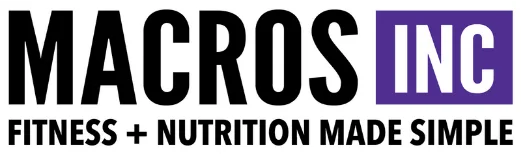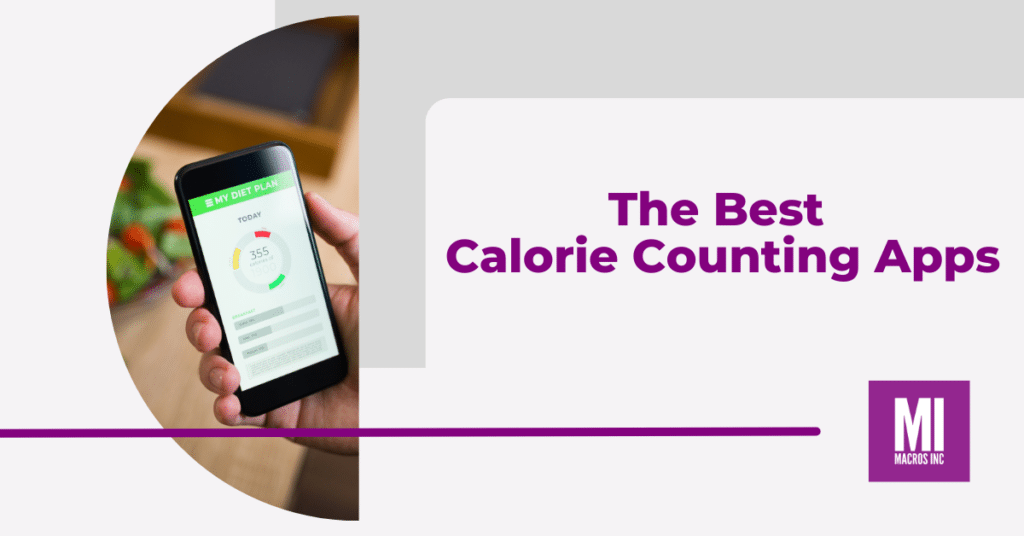Anyone who’s tried dieting or meal planning will know that counting calories is one of the most important aspects. After all, knowing your food intake is the easiest way to achieve a calorie deficit or surplus, depending on your goals.
The most effective way to do this is with the best calorie counter app you can find. The alternative, of course, is to do it all manually, and this takes a lot of time. So, let’s look at some of the top picks for the best calorie counter app to help you make an informed decision.
Jump to a Topic
Why Use a Calorie Counter App?
Why might we want to use a calorie counter app as part of a larger eating plan?
Put simply, it’s the most effective way to track how many calories you’re eating in a day. Having this information allows you to plan what you eat to meet your larger goals. It can help to track your macros, too, but not everyone needs this information.
If you’ve ever tried tracking calories without the help of an app, you’ll know it can be a long-winded process. First, you have to look up how many calories each ingredient contains and then figure out your portion size. From there, you have to add together all the calories of each ingredient to get an idea of your total intake.
An app, however, will do most (or all) of this for you. Some will have complete meals listed, while others will let you input individual ingredients. The type you use will ultimately depend on how intricate your cooking is and the types of meals you eat.
The Best Calorie Counter App
1. Macro Sync
Macro Sync is the ultimate free macro and calorie-tracking app, designed by the nutrition experts at Macros Inc. Unlike other apps that charge for premium features, everything in Macro Sync is free – including tools competitors hide behind paywalls. This means verified food entries, an integrated barcode scanner, and custom goal-setting are at your fingertips, making it easy to track your calories, create goals, and see real results.
Built to be simple, accurate, and user-friendly, Macro Sync constantly updates based on feedback from users, ensuring it’s always responsive to what the community needs. And while the food database is growing fast, new entries are being added all the time to provide more choices and flexibility.
If you’re ready to take your nutrition tracking to the next level – without hidden fees – Macro Sync is your go-to solution, backed by trusted industry experts to deliver real results.
Pros
· Completely free, premium-level features
· Simple, customizable, and easy to use
· Quick tracking with an integrated barcode scanner
· Community support and frequent updates
· Net carb tracking options for low-carb diets
Cons
· Expanding database, but one that is growing quickly every day with new entries
2. MyFitnessPal
MyFitnessPal is often regarded as one of the best in the business. It’s simple, easy to use, and does exactly what you need it to. The app has 18 million foods listed, meaning you should be able to find anything you plan to eat.
It has a straightforward tracking screen that tells you how many calories you have left based on your goal. You can also track fasting times and macros if you need to. Better yet, there’s a barcode scanner to make adding foods even easier.
The free version is simple enough, but the Premium version ($79.99 a year) offers personalized tracking, meal prep, and guided fitness plans. If you only need a calorie counter, these aren’t necessary, though.
Pros
· Free version is good enough for tracking calories
· Integrates with a range of fitness wearables
· Food database is extensive
Cons
· A lot of the food database is user-generated, meaning you can’t guarantee the accuracy of the information
– A lot of useful features are locked behind their premium version such as barcode scanning.
3. Calory
Calory is about as simple as you can get for a calorie counter app. For many, it’ll do everything they need it to without being overwhelming. While some apps have other tracking metrics, Calory is literally just calories (hence the name).
You can set your daily calorie goals or let the app calculate them for you based on your information. It visualizes this as a clear bar chart, making it easy to monitor your progress.
The free version allows you to track your weight and calories and is fed by the USDA food database, meaning the range of available dishes is smaller but more accurate. The Premium version is only $14.99 a year and includes a range of helpful features, such as macro tracking and a larger food database. However, the free version should be enough for most people.
Pros
· Free version should meet most people’s needs
· Ideal if you only need a calorie counter app
· Clear visuals make tracking easy
Cons
· Only syncs with Apple Health

4. FatSecret
FatSecret is another free calorie counter app. ,Helpfully, it doesn’t compromise useful features, as you still get a food database, a food diary, an exercise log and a barcode scanner. While it doesn’t track all your macros, this shouldn’t be an issue if you only want to monitor calories.
One useful feature is that it shows you when items in the database are submitted by users, allowing you to verify the calorie information elsewhere. Not even paid apps offer this feature in the same way, so it can make a big difference to overall accuracy.
The app itself feels a bit cluttered, but you should get the hang of it after a few uses. Considering it’s fully free for a good range of features, this is arguably a sacrifice worth making if you just want a calorie counter app without paying.
Pros
· Plenty of features for a free app
· Highlights user-submitted foods in the database for accuracy
· Integrates its useful community features
Cons
· App interface can feel a bit confusing at first
5. Noom
Noom, although not specifically a calorie counting app, is designed to enable weight loss through calorie counting and more. While weight loss won’t be everyone’s goal when counting calories, the addition of some basic psychological practices is useful. It has some cognitive basic therapy integrated to help you maintain any weight loss.
When setting up the app, you set a calorie budget, which the app then uses to calculate your desired deficit. Once that’s done, it’ll suggest meals and help you create a plan that doesn’t necessarily restrict foods. You can then input and track calories accurately.
One thing worth noting, though, is that there’s no free version of Noom. The price depends on how long your plan is, but Noom says most users start on a 4-month plan, which costs $169. While this is a lot more than other apps, it’s perhaps worth the cost if you struggle to maintain weight loss.
Pros
· Goes beyond simply calorie counting
· Addition of CBT can help keep weight off once it’s been lost
· App is clean and simple to use
Cons
· No free version available
6. Cronometer
Cronometer is a calorie counter app that has decent tracking plans for specific diets. These might be keto, paleo, vegan, or a doctor-specified diet. Although we’re only focusing on calories here, this extra feature is helpful for tracking micros and macros in a particular diet.
The free version has all the features you could need for tracking calories. You get a food diary that generates your daily calories below it as well as a bar chart featuring fat, carbs and protein intake. As with Calory, this kind of visual information is super helpful for many people.
The Gold version is $9.99 or $54.99 a year. Paying means you don’t have to see ads and get access to deeper analytics and meal schedules. Of course, if you only need a calorie counter app, the free version will be fine.
Pros
· Syncs with a range of fitness devices and wearables
· Allows you to customize diets
· Easy to use
Cons
· Some features (such as adding your own dishes) must be done on the website rather than the app
Which is the Best Calorie Counter App?
So, which is the best calorie counter app? While this depends on your overall goals, Macro Sync rises above the rest.
If you need a simple calorie tracker, Calory does the job, and Cronometer adds more depth – but only Macro Sync combines premium features, ease, and a no-cost experience in one unbeatable app. With tools like barcode scanning, verified entries, and fully customizable goals – all free – Macro Sync is designed to take your calorie tracking to the next level without the fees.
Test a few, but Macro Sync’s blend of value and premium-features makes it a clear winner for tracking and counting your way to success!
Try our nutrition coaching, for free!
Be the next success story. Over 30,000 have trusted Macros Inc to transform their health.
Simply fill out the form below to start your 14-day risk-free journey. Let's achieve your goals together!